| Downloadable instructions for the CARS County Portal | |
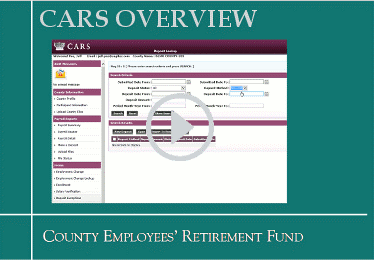 |
CARS OVERVIEW
Run Time: 11:59 Contributor Jeff Pea gives a brief overview of the CARS County Portal and describes some useful features and functions. |
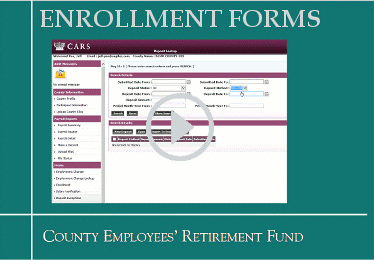 |
ENROLLMENT FORMS
Run Time: 4:03 Contributor Jeff Pea gives step-by-step instructions to enter an enrollment form in the CARS County Portal. |
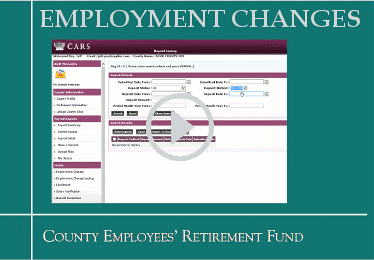 |
EMPLOYMENT CHANGE
Run Time: 3:31 Contributor Jeff Pea demonstrates how to enter an employment change. |
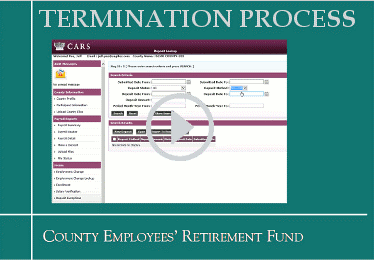 |
TERMINATION PROCESS
Run Time: 4:31 Contributor Jeff Pea explains how to enter a termination form for a non-vested employee. |
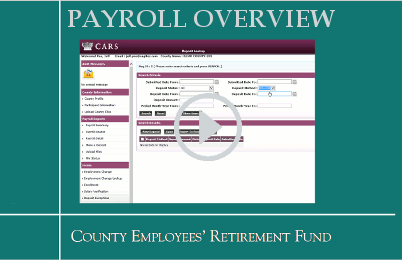 |
PAYROLL OVERVIEW
Run Time: 5:40 Contributor Jeff Pea gives a brief look at uploading a payroll file. |
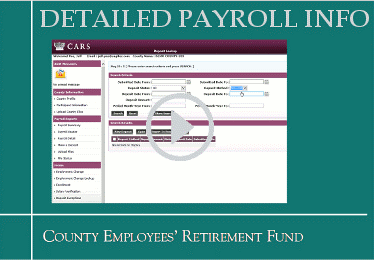 |
DETAILED PAYROLL REPORTING
Run Time: 20:33 CERF Accounts Lead Cynthia Campbell gives detailed information on the ins and outs of payroll reporting. |
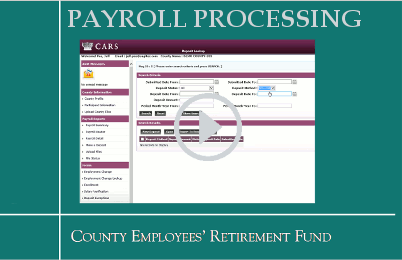 |
PAYROLL PROCESSING - COMMON ERRORS
Run Time: 5:36 Contributor Jeff Pea briefly explains the payroll process and how to fix common reporting errors. |
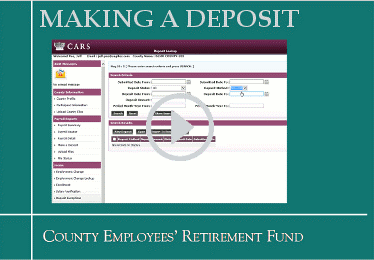 |
MAKING A DEPOSIT
Run Time: 3:30 Contributor Jeff Pea briefly shows the steps to make a deposit in the CARS County Portal. |
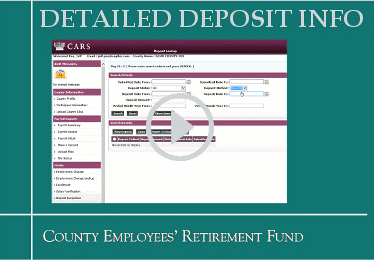 |
DETAILED DEPOSIT INSTRUCTIONS
Run Time: 5:20 CERF Accounts Lead Cynthia Campbell gives detailed instructions for submitting a deposit. |